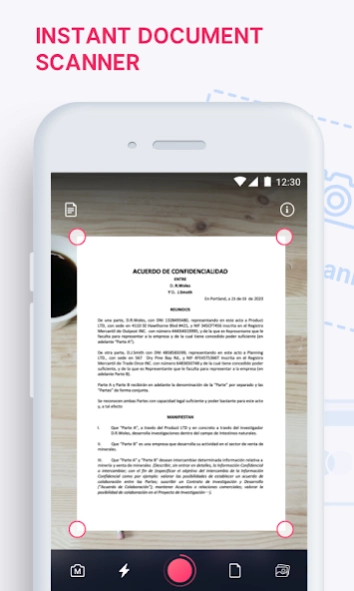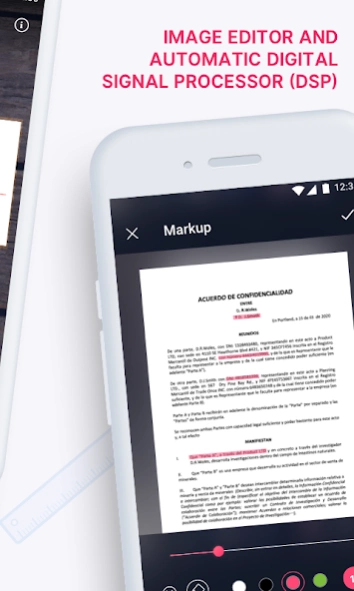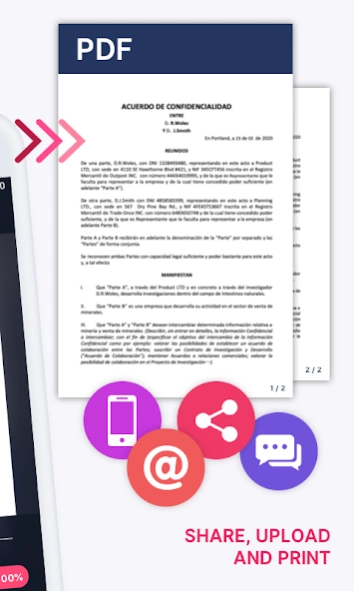Scan Scanner - PDF converter 1.6.4
Free Version
Publisher Description
Scan Scanner - PDF converter - Instant Document Scanner and Text Grabber
Download now! Scan Scanner app turns your Phone into a fully featured instant document scanner. Scan Scanner app allows you to scan books, checks, notes, schedules, announcements and all kinds of documents .
KEY FEATURES:
* Automatic borders detection and the document alignment perspectives
* Automatic image projection saves 100% of the original text
* Document Zoom
* Advanced image processing with image correction, digital signal process (DSP) and shadows processing
* Multi-page scanning and document management
* Transform your images into TXT files - OCR (Internet connection required)
* File manager with support editing files, multi-select, multiple file removal in one click
Built-in advanced algorithms make the scanning and image recognition processes easy than ever. They make possible:
− image correction,
− automatic digital signal and shadows processing (DSP),
− automatic adjustment of perspectives and much more.
Save your multi-pages scanned documents as JPEG, PNG, TXT files and share to any other application that supports the above mentioned file formats (Word, Excel, Access, Power Point, Photoshop), send documents via E-mail, print them in one single tap, and much more!
Send us your feedbacks and suggestions! We will be glad to answer all your questions!
About Scan Scanner - PDF converter
Scan Scanner - PDF converter is a free app for Android published in the PIMS & Calendars list of apps, part of Business.
The company that develops Scan Scanner - PDF converter is AISBERG LLC. The latest version released by its developer is 1.6.4.
To install Scan Scanner - PDF converter on your Android device, just click the green Continue To App button above to start the installation process. The app is listed on our website since 2023-09-07 and was downloaded 0 times. We have already checked if the download link is safe, however for your own protection we recommend that you scan the downloaded app with your antivirus. Your antivirus may detect the Scan Scanner - PDF converter as malware as malware if the download link to com.aisberg.scanscanner is broken.
How to install Scan Scanner - PDF converter on your Android device:
- Click on the Continue To App button on our website. This will redirect you to Google Play.
- Once the Scan Scanner - PDF converter is shown in the Google Play listing of your Android device, you can start its download and installation. Tap on the Install button located below the search bar and to the right of the app icon.
- A pop-up window with the permissions required by Scan Scanner - PDF converter will be shown. Click on Accept to continue the process.
- Scan Scanner - PDF converter will be downloaded onto your device, displaying a progress. Once the download completes, the installation will start and you'll get a notification after the installation is finished.